Since version 6.5, Qt is now build with OpenSSL v3. Here’s is how you can compile and build your project by using OpenSSL 3 on Ubuntu.
Downloading
Run the Qt Maintenance tool and install the OpenSSL Toolkit:
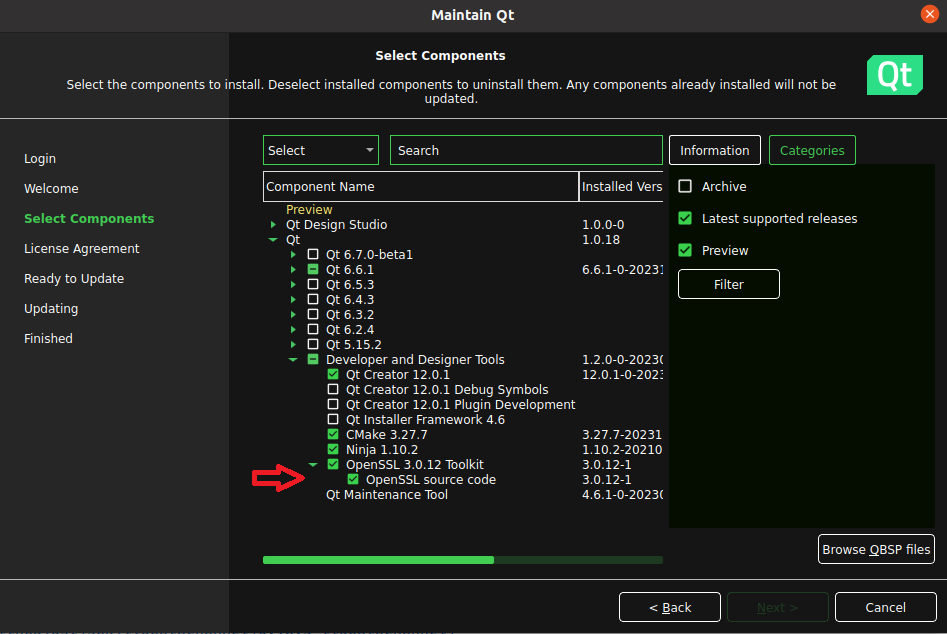
By default, the OpenSSL sources should be installed in ~/Qt/Tools/OpenSSLv3/src
Compiling
Once installed, open a terminal window and follow theses steps to compile OpenSSL 3:
cd ~/Qt/Tools/OpenSSLv3/src
./Configure
make
sudo make installAt this point, OpenSSL3 should be compiled and installed. Let’s update links and cache:
sudo ldconfigLet’s create this file to update the system-wide configuration for OpenSSL:
sudo tee /etc/profile.d/openssl.sh<<EOF
export PATH=/usr/local/bin:\$PATH
export LD_LIBRARY_PATH=/usr/local/lib64:\$LD_LIBRARY_PATH
EOFLoad the updated environment:
source /etc/profile.d/openssl.shVerify the installed version:
openssl versionThe output should display the version 3.x of OpenSSL.
It is recommended to reboot at this point:
sudo rebootLinking
To use OpenSSL v3 in your Qt application, you can link statically to it like this in CMakeLists.txt:
set(OPENSSL /home/user/Qt/Tools/OpenSSLv3/src)
target_link_libraries(MyProject ${OPENSSL}/libssl.so ${OPENSSL}/libcrypto.so)That’s it. You should now be able to use OpenSSL 3 in your Qt software.

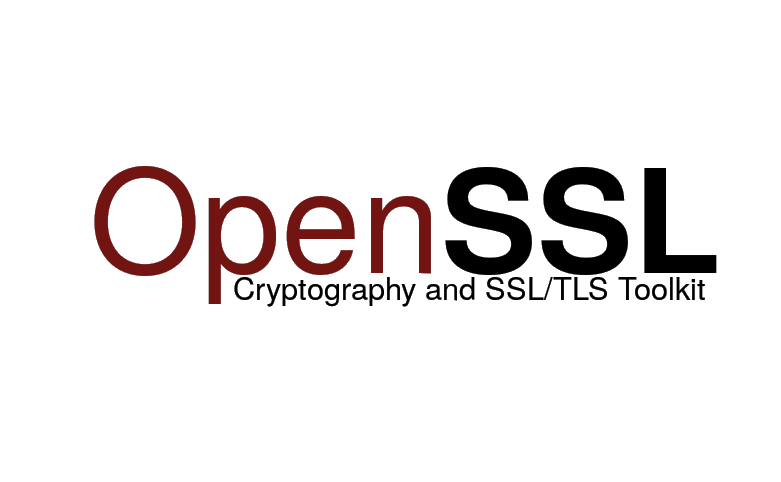


Thanks