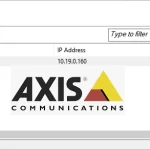Are you stucked and looking for a way to reset your Genetec Security Center as if it was a new system out of the factory? It is quite simple to achieve this. The idea is to destroy and recreate the Genetec database. Here are the steps to execute this:
First, access the SecurityCenter ServerAdmin page: http://localhost/Genetec:
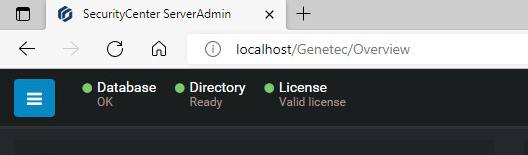
Go to your server configuration page:
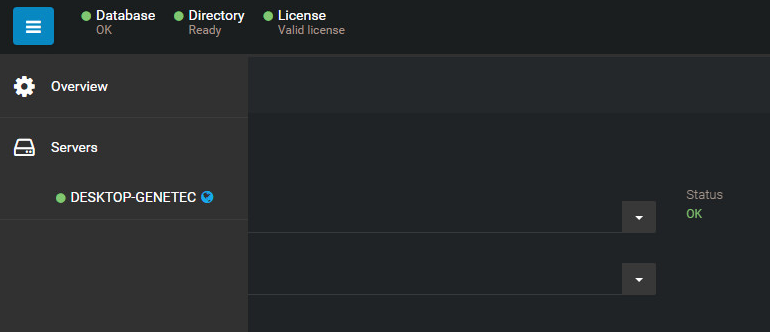
On this page is the database configuration. The trick is to destroy the database by clicking on the “x” icon:
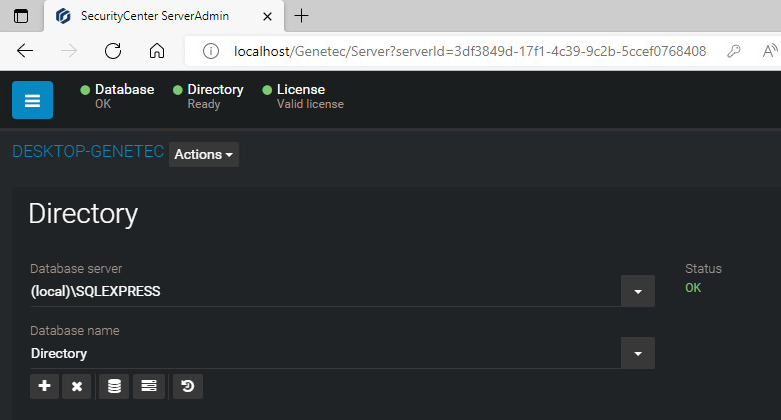
Once the database has been destroyed, recreate the database by clicking on the “+” icon. Check the “Overwrite existing database” box then click OK:
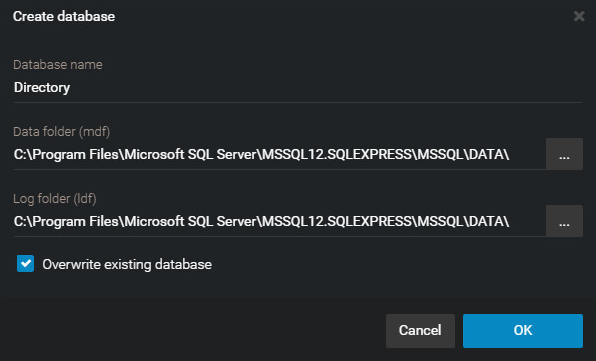
The database will then be blank. The next time the Config Tool is launched, the New System Setup Wizard will be run: