Hikvision provides an utility software to discover cameras on the network. This tool can be very useful if you cannot remember your camera’s IP address. Additionally, if the camera is not on the same subnet mask, this utility can also discover the camera and gives you a way to change the camera’s IP address.
First, download and install SADP tool from Hikvision website: https://www.hikvision.com/en/support/tools/hitools/clea8b3e4ea7da90a9/
When you start the SADP tool, this is what you get:
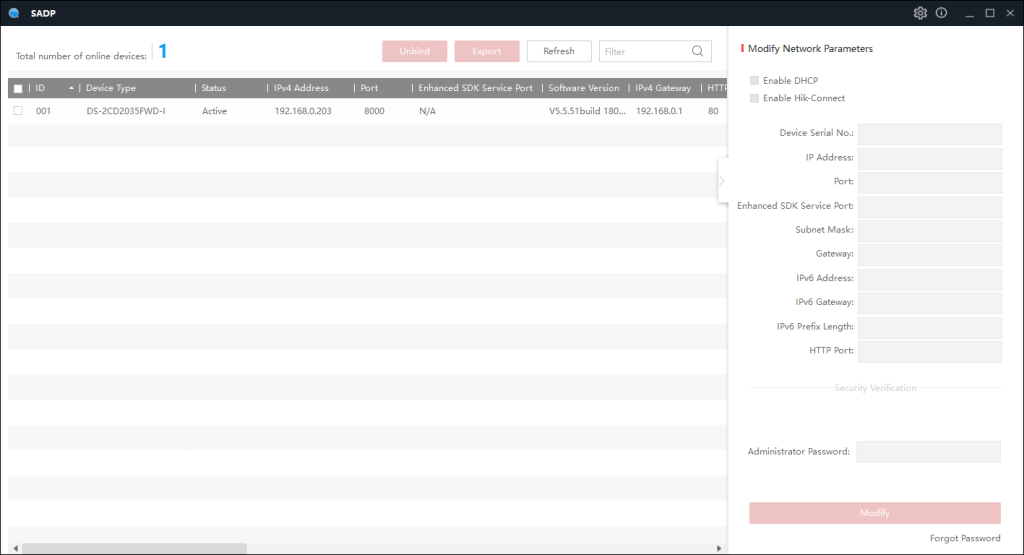
As you can see, I only have one hikvision camera on my network.
To change the camera address, first check the box on the left. The right panel will become active and you can modify the network address:
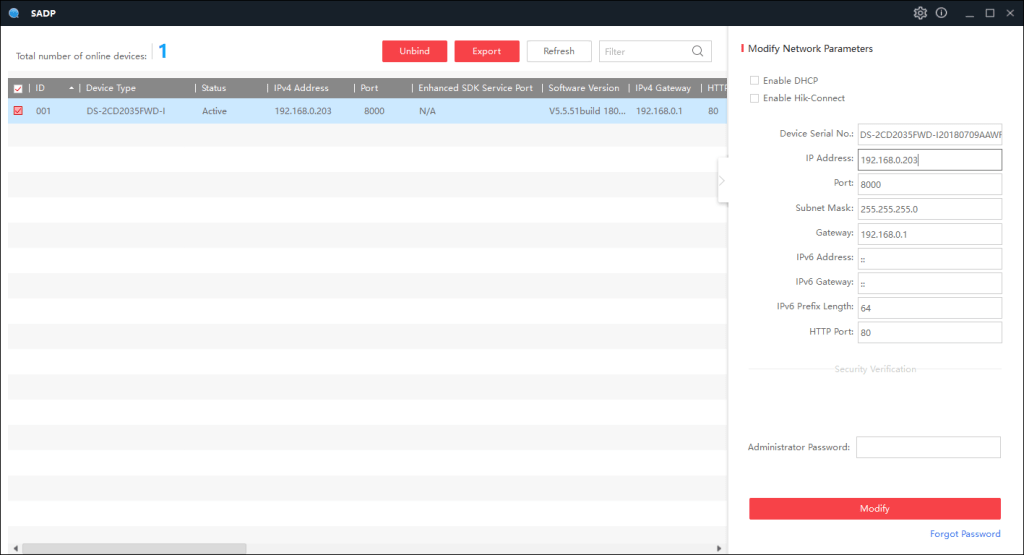
Of course, you must know the administrator password to be able to modify the data. If you do not remember the password, you will need to perform a full reset. In that case, follow this blog post: Reset a Hikvision camera.



