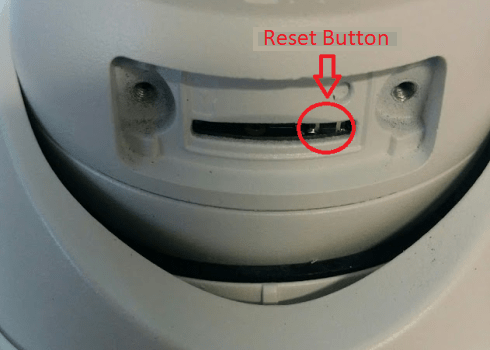If you have lost the password to access a Hikvision camera, there is a way to reset the camera to factory settings.
- Disconnect the power from the camera
- Open the camera case and find the reset button
- Press and hold the reset button
- Connect the camera power
- Keep pressing the reset button for 10 seconds
- The camera will restart with its factory settings.
Download, install and run the SADP tool:
https://www.hikvision.com/en/support/tools/hitools/clea8b3e4ea7da90a9/
VYou will see that the camera has been reset to factory settings and will have Inactive status.
For more information on the SADP tool, see this blog post: Using the SADP tool